You probably think that Adobe doesn’t work hard on their software performance, but you are wrong, they work with hardware company to improve the speed of your editing, thus a best option for your video production.
As a creative video editing pro, you want to focus on creating content that amazes the audience, makes your clients come back for more, and inspires your creative peers.
The last thing you need is to waste time worrying about software reliability or hardware management and configuration. The tech should just work.
That’s why NVIDIA and Adobe continue to collaborate closely to optimize Adobe Creative Cloud apps like Premiere Pro, After Effects, SpeedGrade, and Photoshop for NVIDIA GPUs.
So stop worrying about the technology. Take a look the latest Adobe Hardware Performance White Paper. It’s thorough and to the point. Whether you’re using high-end Dell or HP workstations, any recent model of Mac, or even the cloud, the video workflow experts at Adobe have done the system research for you.
Some Highlights
PC users – Consider an HP or Dell workstation. The latest desktop and mobile workstations with NVIDIA Quadro GPUs are faster than ever and optimized for video tools like Premiere Pro, After Effects and SpeedGrade. If you rely on an older generation workstation, think about upgrading your GPU or even doubling down with dual Quadro GPUs. And always stay current with NVIDIA driver updates. You’ll be amazed what a difference a simple driver download can make.
Mac users – Use NVIDIA software updates, and give older Macs an upgrade. If you’re using a new MacBook Pro or iMac, then chances are it will have an NVIDIA GPU inside. Be sure you’re using the latest NVIDIA GPU driver as well as the current CUDA Driver for Mac. While all Macs ship with out-of-the-box support for an NVIDIA-supported GPU computing solution called OpenCL, the smart move is to upgrade to the NVIDIA CUDA driver for Mac. With this system update, Premiere Pro CC performance will jump by as much as 30%. Or, if you’re using a MacPro from 2013 or earlier, you’ll find that upgrading to an NVIDIA Quadro K5000 card will enable up to 25% faster rendering in Premiere Pro than you’ll get on even the latest MacPro.
Invest in fast storage. When it comes to video, size and speed matter. The huge file sizes of hi-res footage obviously need tons of storage space. And playing back multiple streams of these files drives the need for speed. There are many great features in Creative Cloud apps that have been GPU-optimized, so don’t let your choice of storage become a bottleneck.
Always use the latest NVIDIA GPU drivers. No matter what system you use — PC or Mac, desktop or laptop — always stay current with NVIDIA drivers and software. We’re always optimizing for better performance. And if an issue with your app is discovered, NVIDIA can often fix it in our drivers. This is one of the easiest ways to keep your system well-tuned and fast.
Get the Adobe Hardware Performance White Paper. Then, go back to being a creative pro, not a systems expert.